Let's work together to tell your storyto build your brandto drink more coffee
We'd love to get to know you.
CW Print + Design is now CW Creative! Learn More
So, you’ve got a design and you’re ready to print! But what if you want a specialty job? Below are some of our most frequently asked questions about speciality printing projects.

Spot UV adds gloss coating to certain sections of your final printed design while leaving the rest uncoated. A Spot UV template file showing where UV coating needs to be applied must be provided along with the regular print file. On the Spot UV template, use 100% K to indicate where you want the gloss to be used.
Raised Spot UV is similar to Spot UV, but is applied to a depth of 50 microns, which you can feel when you run your fingers across it. You will set up your files the same way for Raised Spot UV and Spot UV.
We recommend a font size of at least 10 point for Spot UVs.
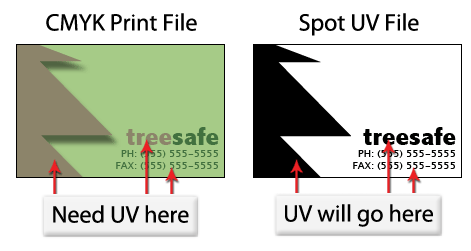
Akuafoil allows you turn CMYK colors into multi-colored foiled. For Akuafoil, the foil is applied beneath the color. Much like Spot UV, you will need a separate Akuafoil mask file and you will set up your Akuafoil mask file the same way you setup your Spot UV mask file. On the Akuafoil mask template, use 100% K to indicate where you want the foil to be used.
Akuafoil works best on lighter colors, for darker colors, the Akuafoil effect is less vibrant. We do not recommend Akuafoil for small text or thin artwork - san serif fonts should be over 12 point for best results.
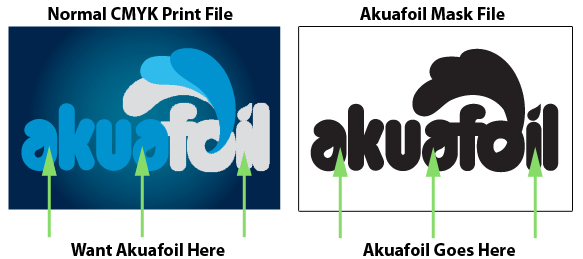
Unlike Akuafoil, Foil and Raised Foil are available in only certain color accents.
Standard Foil is flat and available in black, blue, copper, gold, red, rose gold and silver.
Raised Foil is raised in a similar fashion to Raised Spot UV, so you can feel it when you run your finger across the Raised Foil, which is about 60 microns in height. Raised Foil accents are available in silver, gold, or holographic.
Just like Spot UV and Akuafoil, you'll need to setup a mask file using 100% K in a vector-based program.

Printing on plastic presents its own set of unique challenges. The first thing to keep in mind is that plastic cards are available in three options – opaque (white background), frosted (semi-clear), and clear. Color printing on frosted or clear cards will appear slightly lighter than printing on opaque cards because of the nature of printing on clear and semi-clear plastic. All printing is done in CMYK color format, meaning there is no “white” ink. Keep in mind that any area left white on a graphic with therefore be clear or semi-clear depending on the stock on which it is printed.
We hope these answer most of your questions about some of the speciality printing that we offer. Still have more questions or concerns? Contact one of our print experts today!
Table of Contents
We'd love to get to know you.

